Advanced Art Simulator
| Author: RWAC |
Machine Type: Spectrum 16K |
| Submitted on: 11th of February, 2020 |
Download or play online |
|---|
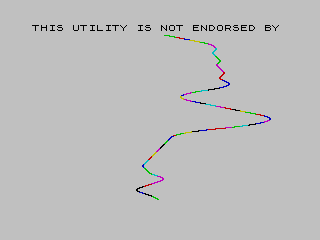 RWAC brings us the first non-game entry of the competition, Advanced Art Simulator (which, incidentally, shares its title with the Codemasters re-release of Melbourne Draw). One would think that the unrivalled graphical capabilities of the Spectrum would be the impetus for writing such a program, but according to his email, RWAC managed to inspire himself whilst commenting on our last entry, Crapic Attack.
RWAC brings us the first non-game entry of the competition, Advanced Art Simulator (which, incidentally, shares its title with the Codemasters re-release of Melbourne Draw). One would think that the unrivalled graphical capabilities of the Spectrum would be the impetus for writing such a program, but according to his email, RWAC managed to inspire himself whilst commenting on our last entry, Crapic Attack.
Once the program has loaded and initialised (hiding the setup work with the clever analogy of “calibrating brushes”), we are propelled into the world of art, where we can let our creativity flow (albeit with a fixed vertical velocity). The screen is totally blank, except for the information ticker at the top, which displays instructions and some curious legalese, claiming, “This utility is not endorsed by Art Garfunkel”, which has now probably planted the seed for another type of Art Simulator in RWAC’s head.
 The brush in this program, unlike other art packages for the Spectrum, has inertia, so after steering one way, we must steer the opposite way to return the brush to its original direction. I like this feature, as it allows for the production of smooth curved lines. This has enabled me to produce my magnum opus, The Mortal Coil.
The brush in this program, unlike other art packages for the Spectrum, has inertia, so after steering one way, we must steer the opposite way to return the brush to its original direction. I like this feature, as it allows for the production of smooth curved lines. This has enabled me to produce my magnum opus, The Mortal Coil.
Another feature of the program is that the ink colour automatically cycles through the palette as the brush travels up the screen, which gives each and every work a rainbow aesthetic. The paper colour can be manually altered via the number keys, but it is probably best left alone, unless you aim to emulate the style of Piet Mondrian.
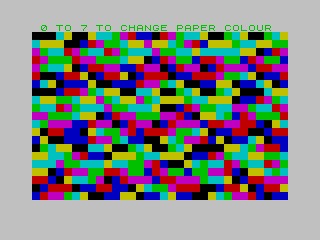 However, you will notice that all the program can really do is draw curved lines, so unless you want to make some abstract art, you’re a bit stuck. For all of its limitations though, the coding is rock solid; it even handles wraparound correctly, which is a rarity for a CSSCGC entry. This gives rise to an artistic opportunity; by setting the brush to move in diagonal lines, we can eventually fill the screen completely, resulting in a pattern so garish that not even the late Richard Whiteley would wear it.
However, you will notice that all the program can really do is draw curved lines, so unless you want to make some abstract art, you’re a bit stuck. For all of its limitations though, the coding is rock solid; it even handles wraparound correctly, which is a rarity for a CSSCGC entry. This gives rise to an artistic opportunity; by setting the brush to move in diagonal lines, we can eventually fill the screen completely, resulting in a pattern so garish that not even the late Richard Whiteley would wear it.
All in all, AAS is a neat little program which probably would’ve been published back in the day as a type-in listing. There’s not much to hold your attention for too long, but it’s worth a look nonetheless. You can download the tape file from the link in the info-box above.
Scores
| Graphics |
Sound |
Gameplay |
Innovation |
TOTAL |
| 42% |
7% |
20% |
40% |
27% |
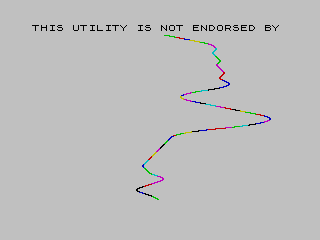 RWAC brings us the first non-game entry of the competition, Advanced Art Simulator (which, incidentally, shares its title with the Codemasters re-release of Melbourne Draw). One would think that the unrivalled graphical capabilities of the Spectrum would be the impetus for writing such a program, but according to his email, RWAC managed to inspire himself whilst commenting on our last entry, Crapic Attack.
RWAC brings us the first non-game entry of the competition, Advanced Art Simulator (which, incidentally, shares its title with the Codemasters re-release of Melbourne Draw). One would think that the unrivalled graphical capabilities of the Spectrum would be the impetus for writing such a program, but according to his email, RWAC managed to inspire himself whilst commenting on our last entry, Crapic Attack.
 The brush in this program, unlike other art packages for the Spectrum, has inertia, so after steering one way, we must steer the opposite way to return the brush to its original direction. I like this feature, as it allows for the production of smooth curved lines. This has enabled me to produce my magnum opus, The Mortal Coil.
The brush in this program, unlike other art packages for the Spectrum, has inertia, so after steering one way, we must steer the opposite way to return the brush to its original direction. I like this feature, as it allows for the production of smooth curved lines. This has enabled me to produce my magnum opus, The Mortal Coil.
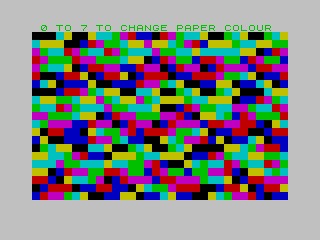 However, you will notice that all the program can really do is draw curved lines, so unless you want to make some abstract art, you’re a bit stuck. For all of its limitations though, the coding is rock solid; it even handles wraparound correctly, which is a rarity for a CSSCGC entry. This gives rise to an artistic opportunity; by setting the brush to move in diagonal lines, we can eventually fill the screen completely, resulting in a pattern so garish that not even the late Richard Whiteley would wear it.
However, you will notice that all the program can really do is draw curved lines, so unless you want to make some abstract art, you’re a bit stuck. For all of its limitations though, the coding is rock solid; it even handles wraparound correctly, which is a rarity for a CSSCGC entry. This gives rise to an artistic opportunity; by setting the brush to move in diagonal lines, we can eventually fill the screen completely, resulting in a pattern so garish that not even the late Richard Whiteley would wear it.
